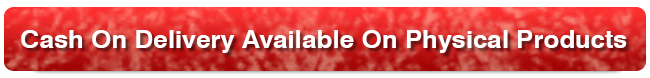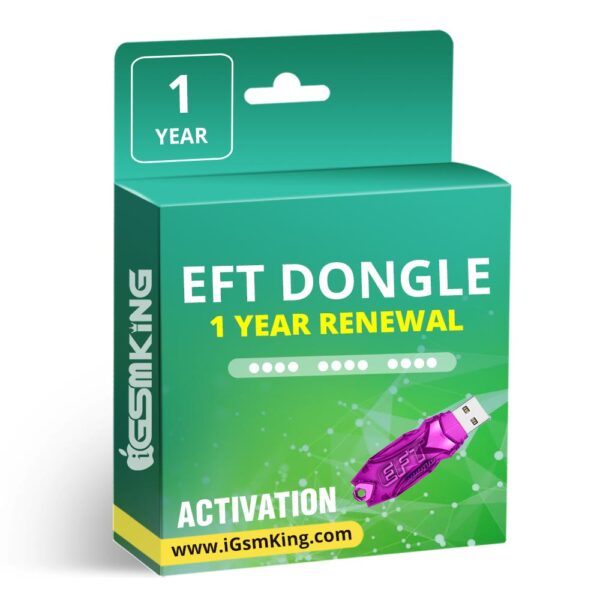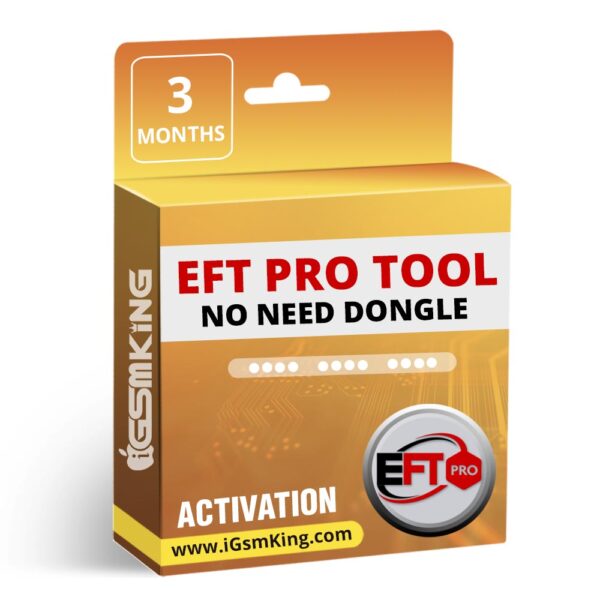EME Mobile Tool (EMT) is a professional tool for servicing Xiaomi, Oppo, Vivo Xiaomi, Smartisan, Realme, Lenovo, Meitu phones based on Qualcomm and MTK CPUs.
License duration: permanent.
Daily computer limit: 5 PCs/day
Xiaomi – Supported Features:
- Reading full information via EDL, MTK mode
- View Device Information (Board, Platform, Factory Code, Label Name) without connnect phone
- Factory Reset via Sideload mode
- Factory Reset via EDL, MTK mode
- Reset FRP via EDL, MTK mode
- Partition File Manage via EDL, MTK mode, Support Browse, Export, Rename, Erase, Replace, Delete partition files for uncryption partitions
- Xiaomi (Qualcomm series) authentication service via EMT auth server
To perform this operation, you need EMT Credits - Flashing with additional options (Skip Security, Skip Userdata, Set Erase Size etc), Support Read GPT, Read/Erase/Write Partition as selected.
- Read/Reset/Backup/Restore Screenlocks via EDL, MTK mode for uncryption device
- Reset Screenlock without losing data for android 6.0~9.0 FDE encryption device (tested MIUI7~11)
- Read & Browse Userdata (Contacts, SMS, Calls, QQ, Wechat, Photo, Video, Music etc files) via EDL, MTK mode from uncryption device.
- View TestPoint
- Lookup Model via Sideload mode
- Reset Mi Account via flashing patch files
- Decode Bootloader via flashing patch files
Xiaomi – Supported Models:
Auth not required (Qcom):
- REDMI 2, REDMI 2 GLOBAL, REDMI 2A, MI 3 3G, MI 4 LTE, MI 4, MI 4I, REDMI NOTE 1S, REDMI NOTE 3, MI NOTE, MI NOTE PRO, REDMI 3, REDMI 3S/3X, REDMI 4, REDMI 4 PRIME, REDMI 4A, REDMI 4X, REDMI NOTE 4X, REDMI 5, REDMI 5 PLUS, MI 4C, MI 4S, REDMI 5A, REDMI Y1 LITE, REDMI NOTE 5A, REDMI Y1, REDMI NOTE 5A PRIME, MI 5X, MI A1, MI NOTE 2, MI 5, MI 5S, MI 5S PLUS, MI MAX, MI MAX PRIME, MI MIX, MI 6, MI MIX 2, MI MAX 2, MI NOTE 3, REDMI GO
Auth not required (MTK):
- REDMI 1, REDMI 1S, REDMI NOTE 1, REDMI NOTE 2, REDMI NOTE 3, REDMI PRO, REDMI NOTE 4/4X, MI PAD 3
Skip auth (Qcom):
- REDMI NOTE 7/7S, MI 6X, MI A2, REDMI NOTE 5, REDMI NOTE 6 PRO, MI MAX 3, MI 8 LITE, MI PAD 4/PLUS
Skip auth beta (Qcom):
- REDMI 6 PRO, MI A2 LITE, REDMI S2, REDMI Y2, REDMI 7, REDMI Y3
Authentification is required (Qcom, MiCloud Off):
To perform this operation, you need EMT Credits
- REDMI 6 PRO, MI A2 LITE, REDMI S2, REDMI Y2, REDMI 7, REDMI Y3, REDMI 7A, REDMI 8, REDMI 8A, REDMI NOTE 8, MI CC9E, MI A3, REDMI NOTE 7 PRO, POCO F1, MI MIX 2S, MI MIX 3, MI 8, MI 8 EXPLORER, MI 8 PRO/UD, MI MIX 3_5G, MI 9, MI 9T PRO, REDMI K20 PRO, REDMI K20 PRO_PREMIUM, MI 9 PRO_5G, MI 8 SE, MI CC9_MEITU, MI CC9, MI 9 SE, MI 9T, REDMI K20, MI CC9 PRO, REDMI K30, REDMI K30_5G
Read Info, Flash, Read/Erase/Write Partition, Factory Reset, Reset FRP, Reset ID, Read GPT, Partition File Manager
- Blackshark 3S (KLEIN)
- Blackshark 3_8+128 (KLEIN) {KLE-A0,KLE-H0}
- Blackshark HELO (NILE) {AWM-A0}
Oppo – Supported Features:
- Reading full information via EDL, MTK mode
- View Device Information (Board, Platform, Factory Code, Label Name) without connnect phone
- Factory Reset via EDL, MTK mode
- Reset FRP via EDL, MTK mode
- Partition File Manage via EDL, MTK mode, Support Browse, Export, Rename, Erase, Replace, Delete partition files for uncryption partitions
- Flashing with additional options (Skip Security, Skip Userdata, Set Erase Size etc), Support Read GPT, Read/Erase/Write Partition as selected.
- Read/Reset/Backup/Restore Screenlocks via EDL, MTK mode for uncryption device
- Reset Screenlock without losing data for android 6.0~8.0 FDE encryption device (for unauth model)
- Disable & Enable privacy lock via EDL, MTK mode without losing data
- Read & Browse Userdata (Contacts, SMS, Calls, QQ, Wechat, Photo, Video, Music etc files) via EDL, MTK mode from uncryption device.
- View TestPoint
Oppo – Supported Models:
Qualcomm:
- 1100, 1105, 1107, 1206, 3000, 3001, 3005, 3006, 3007, A11, A30, A31, A31C, A31T, A31U, A33M, A33T, A33, A33F, A37F, A51, A51F, A51W, A51KC, A53, A53M, A53T, A57, A57T, F1F, F1W, N5206, N5207, N5209, R5S, R7C, R7F, R7G, R7KF, R7PLUSF, R7PLUSM, R7SF, R7SM, R7SPLUS, R8107, R8106, R8109, R8200, R8201, R8205, R8206, R8207, R8306, R9PLUSMA, R9PLUSTA, R9PLUSTMA, R9S, R9SK, R9ST, R9SKT, R9SPLUS, R9SPLUST, X9079, CPH1607, CPH1701, CPH1611, CPH1613, 3008, N5110, N5111, N5116, N5117, R2010, R2017, R6006, R6007, R7005, R7007, R8000, R8001, R8006, R8007, R830S, R831S, R831L, X9000, X9006, X9007, X9070, X9076, X9077
MTK:
- 1201 ,6607 ,A1601 ,A11W ,A1603 ,A33W ,R601 ,R809T ,R813T ,R815 ,R815T ,R815W ,R817 ,R817T ,R819 ,R819T ,R820 ,R821 ,R821T ,R823T ,R827 ,R827T ,R829 ,R830 ,R831 ,R831K ,R831T ,R833T ,R850 ,R1001 ,R1011 ,R2001 ,R8015 ,R8111 ,R8113 ,A37M ,A37T ,A37TM ,A59M ,A59T ,A59S ,A59ST ,R7 ,R7S ,R7ST ,R7T ,R7PLUST ,R7PLUS ,R801 ,R801T ,R803 ,R805 ,R811 ,R811W ,R829T ,R9M ,R9KM ,R9T ,R9TM ,T29 ,T703 ,U701 ,U701T ,U705T ,U705W ,U707 ,U707T ,U7011 ,U7011S ,U7015 ,X9009 ,CPH1605 ,CPH1609
Coming soon:
- A73, A71, A73T, A79, A79T, A79K, A79KT, A79_NEW, A83, A83T, A83_NEW, A85, A85T, A1, A1_NEW, A7X, A7X_NEW, A3, R15_MTK, R15_NEW
Vivo – Supported Features:
- Reading full information via EDL, MTK mode
- View Device Information (Board, Platform, Factory Code, Label Name) without connnect phone
- Factory Reset via EDL, MTK mode
- Reset FRP via EDL, MTK mode
- Partition File Manage via EDL, MTK mode, Support Browse, Export, Rename, Erase, Replace, Delete partition files for uncryption partitions
- Flashing with additional options (Skip Security, Skip Userdata, Set Erase Size etc), Support Read GPT, Read/Erase/Write Partition as selected.
- Read/Reset/Backup/Restore Screenlocks via EDL, MTK mode for uncryption device
- Reset Screenlock without losing data for android 6.0~8.0 FDE encryption device (for unauth model)
- Reset privacy lock without losing data
- Read & Browse Userdata (Contacts, SMS, Calls, QQ, Wechat, Photo, Video, Music etc files) via EDL, MTK mode from uncryption device.
- View TestPoint
Vivo – Supported Models:
MTK:
- S3+, S3, Y1, V2, E1, E1T, S6, S6T, E3, S7W, S7IT, S7T, S7, S12, S9, S9T, S11T, S11, Y3T, X1, X1S, X1ST, E5, Y17T, Y17W, Y11T, Y11IT, Y11IW, Y11_6517, Y11_6572, Y19T, X3SW, X3T, Y13, Y613, Y13T_A, Y13T_B, Y13IL_A, Y13IL_B, Y15S, Y15T, Y15W, Y22IL, Y21, Y22, Y622, Y20T, X5SL, X5L, X5 MAX+, X6D, X6L, X5 PROD, Y33, X5 MAXS, X6 PLUSD, X6 PLUSL, Y35, V3MA, Y67_A, Y67_D, Y69, Y75/A, V5, V5 LITE, V5S
Qualcomm:
- X3F, X3L, X3V, X710F, X710L, X520, X520F, Y613F, Y13L, Y913, Y21L, Y22L, X5M/X5ML, X5/X5F, X5V, Y18L, Y628, Y28L, Y928, X5 MAXF, X5 MAXL, X5 MAXV, Y627_8G, Y27_8G, Y927_8G, Y627, Y27, Y927, X6A, X6S, X6SA, Y623, Y23L, Y923, Y29L, X5 PRO/X5 PROV, Y35A, V1, Y37A, V1 MAX, Y37L, Y937, Y31, Y31L, Y51, X6 PLUSA, X6S PLUS, XPLAY 5S, XPLAY 5A, V3 MAXA, V3 MAX, V3, X7, X7 PLUS, XPLAY 6, Y55/L, Y55S, X9/X9I/X9L, X9S/X9SL, X9 PLUS, Y66/L, Y66I/A, V5 PLUS, Y53/L, X9S PLUS, Y79, V7 PLUS, X20/X20A, X20 PLUS, X20 PLUSUD, X21/X21A, X21UD/X21UDA, V7, Y65, Y71/Y71A, Y75S, Y85/A, V9 YOUTH, V9, V9 PRO, Z1 LITE, Y89, Z1/Z1I, Y71S, Y73, Y93, U1, Y91, Y95, X21S, X21 PRO, V11 PRO, X23MY_A, X23MY_E
Read Info, Flash, Read/Erase/Write Partition, Factory Reset, Reset FRP, Reset ID, Read GPT, Partition File Manager:
- V15 PRO (PD1832F)
- V17 (PD1948F)
- V19 NEO (PD1948)
Read Info, Flash, Read/Erase/Write Partition, Factory Reset, Partition File Manager, Disable/Enable Screenlock
- Y17 (PD1901F)
Coming soon:
- X21I/X21IA, Y97, Z3I, V11/V11I, S1, V15, Y81/Y81S, Y83/Y83A, Y93S, Y95, Y93ST, Y3, Y91, NEX, NEX S, NEX 2_DUAL DISPLAY, X23, Z3, Z3X, Z5X, Z5, X27, X27 PRO
SMARTISAN – Supported Features:
- Reading full information via EDL, MTK mode
- View Device Information (Board, Platform, Factory Code, Label Name) without connnecting the phone
- Factory Reset via EDL, MTK mode
- Reset FRP via EDL, MTK mode
- Browse / Export / Rename / Erase / Replace / Delete Partition Files via EDL, MTK mode for non-encrypted partitions
- Flashing with additional options (skip security, skip userdata, set erase size etc)
- Read GPT, Read / Erase / Write Partition as selected
- Read / Reset / Backup / Restore Screenlocks via EDL, MTK mode for non-encrypted devices
- Reset Screenlock without losing data for Android FDE encrypted devices
- Read / Browse Userdata (contacts, sms, calls, QQ, WeChat, photo, video, music files) via EDL, MTK mode from non-encrypted devices
- View TestPoint
SMARTISAN – Supported Models:
Qualcomm:
- T1, T2, M1, M1L, U1, U2 PRO, U3, U3 PRO, U3 PRO SE, R1, PRO 2S, PRO 3
Qualcomm – Supported Features:
- Reading full information via EDL mode
- Factory Reset via EDL mode
- Reset FRP via EDL mode
- Partition File Manage via EDL mode, Support Browse, Export, Rename, Erase, Replace, Delete partition files for uncryption partitions
- Flashing with additional options (Skip Security, Skip Userdata, Set Erase Size etc), Support Read GPT, Read/Erase/Write Partition as selected.
- Read/Reset/Backup/Restore Screenlocks via EDL, MTK mode for uncryption device
- Reset Screenlock without losing data for android FDE encryption device
- Read & Browse Userdata (Contacts, SMS, Calls, QQ, Wechat, Photo, Video, Music etc files) via EDL, MTK mode from uncryption device.
- Boot into EDL via ADB, Fasetboot mode
- Auto identify flash type (emmc, ufs) without specify the flash type
- Multiple communication without enter EDL mode again
MTK – Supported Features:
- Reading full information via MTK flash mode
- Factory Reset via MTK flash mode
- Reset FRP via MTK flash mode
- Partition File Manage via MTK flash mode, Support Browse, Export, Rename, Erase, Replace, Delete partition files for uncryption partitions
- Flashing with additional options (Skip Security, Skip Userdata, Set Erase Size etc), Support Read GPT, Read/Erase/Write Partition as selected
- Read/Reset/Backup/Restore Screenlocks via EDL, MTK mode for uncryption device
- Reset Screenlock without losing data for android FDE encryption device
- Read & Browse Userdata (Contacts, SMS, Calls, QQ, Wechat, Photo, Video, Music etc files) via EDL, MTK mode from uncryption device
- Multiple communication without enter MTK flash mode again
Android – Supported Features:
- Reading full information via ADB, Fastboot interface
- Reset FRP via ADB interface (Coming)
- Support Read GPT, Read Partition as selected
- Read/Reset/Backup/Restore Screenlocks via ADB interface (Rooted)
- Disable/Enable Screenlock via ADB for android FDE encryption device (without root)
- Read & Browse Userdata (Contacts, SMS, Calls, QQ, Wechat, Photo, Video, Music etc files) via EDL, MTK mode from uncryption device.
Programmer Module – Features:
- Read Information
- Factory Reset
- Reset FRP (Reset Google Lock)
- Partition File Manager (online export, rename, erase, replace, delete files and directory of non-encrypted EXT4 partition)
- Read GPT
- Read / Write / Erase any partition
Samsung/Meitu/Gionee/Lenovo/LeEco/OnePlus/8848, etc – Coming soon:
- Reading full information via EDL, MTK mode
- View Device Information (Board, Platform, Factory Code, Label Name) without connnect phone
- Factory Reset via EDL, MTK mode
- Reset FRP via EDL, MTK mode
- Partition File Manage via EDL, MTK mode, Support Browse, Export, Rename, Erase, Replace, Delete partition files for uncryption partitions
- Flashing with additional options (Skip Security, Skip Userdata, Set Erase Size etc), Support Read GPT, Read/Erase/Write Partition as selected
- Read/Reset/Backup/Restore Screenlocks via EDL, MTK mode for uncryption device
- Reset Screenlock without losing data for android FDE encryption device
- Disable & Enable privacy lock via EDL, MTK mode without losing data
- Read & Browse Userdata (Contacts, SMS, Calls, QQ, Wechat, Photo, Video, Music etc files) via EDL, MTK mode from uncryption device.
Note! Not all models support all features. Please check the model using EMT software before attempting to service it.
How to Buy:
- Visit pms.emegsm.com or download the user software
- Click Sign Up Now, fill in the required fields
- Click the Submit button to complete the registration
TIP: Email is used to reset the password when you forgot it. We recommended that you fill in the email when registering an account. - Place the order and fill in the username during checkout.
As soon as your order is completed, you will receive the notification to your email.
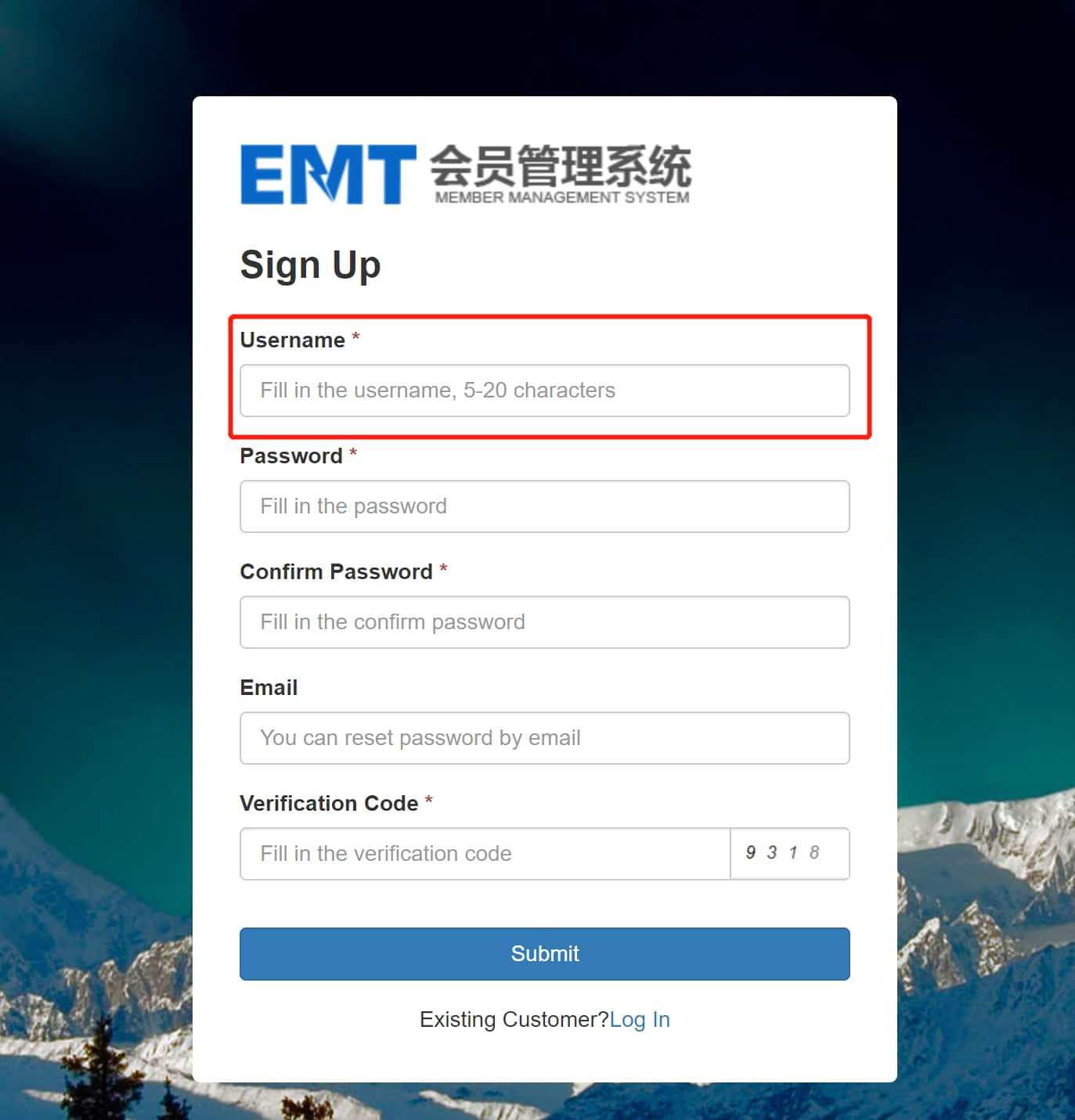
* Developer provides support only for those phones which are on the list of supported. Not all servicing features can be applied to some supported models, due to difference of hardware / software versions. Complete list of supported models you can find on the official product page, or on the GSM forum.
Detailed information on the further use of the digital product will be sent to your email, specified during registration, when we confirm your payment and process your order.